An early version of the new Form Autofill feature is ready for testing by early adopters with U.S. addresses and websites using Firefox Nightly on desktop. Form Autofill helps you fill out addresses in online forms. You can give the work-in-progress a try and watch it improve over time but keep in mind there are many more months of work left to go.
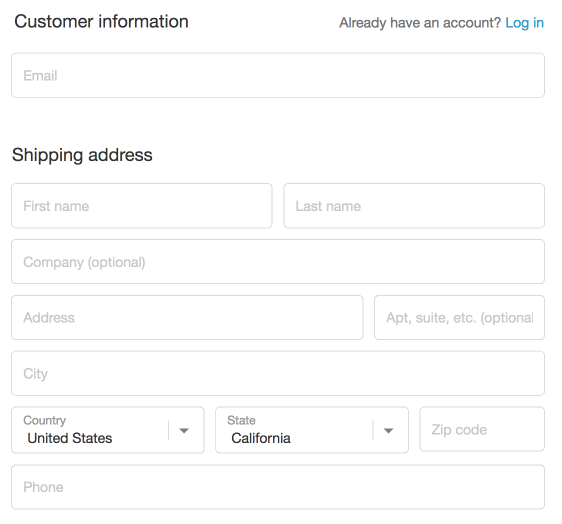
Firefox has an existing form history feature, which helps you fill out one field at a time using frecency. In contrast, Form Autofill completes all related address fields when you select a suggestion from the autocomplete dropdown on the focused field. Autofill profiles can contain one or more of the following: name, mailing address, phone number, and/or email. Multiple profiles are supported, so, for example, you can have separate personal and work profiles.
What's currently supported
- Basic address profile management for addresses that follow United States formats. For now you need to use this interface to create profiles for testing
- Enabling/disabling the feature in preferences
- Filling a form which uses the @autocomplete attribute on <input> elements for the supported fields, and with minimal transformations. This means it won't work yet on most websites. Try it on our demo page, Macy’s, or any Shopify-powered store.
Coming soon on Nightly
- Heuristics to determine field data types when @autocomplete isn't used. This will make autofill work on many more sites.
- In-content add/edit dialog UX
- Support for <select> dropdowns
- Automatic saving of submitted addresses and prompts to confirm changes after autofilling
- Showing a preview of what will be autofilled upon highlighting an address in the autocomplete dropdown
- Full UI translation
Before release
- Support for credit cards
- More data validation and cleansing
- Sync between desktops with your Firefox Account
- Significantly improved heuristics… there is a lot of work to do here yet
- Support for more countries based on feedback from our localization communities
- Support for data transformations on more types e.g. splitting a phone number into country code, area code, exchange, and number when required by sites
- UI polish
- Telemetry to measure accuracy of autofilled data as a quality metric
Try it out
To give Form Autofill a try, make sure you’re running Firefox Nightly and open Privacy preferences (you can type about:preferences#privacy in the address bar). Click the “Saved Profiles…” button beside “Enable Profile Autofill” and then click “Add” and save a new address. Then visit our demo page or other sites using the HTML5 autocomplete attribute, and you should see the autofill dropdown as seen in the image above.
Take a look at the Form Autofill wiki page for much more information and to get involved.
Thanks,
–The Form Autofill Team
P.S. Thanks to Kit Cambridge for proofreading.